Planner Peace
In 2008 I stopped using a paper calendar/planner. I had my appointments on my computer, also a non-organized notebook, to-do-lists and post-its flying around. Plus the nagging feeling that chaos was taking over. That was kind of okay during a couple of years, my kids were small (so there was chaos anyway), I did not have lots of appointments apart from vaccinations and kindergarten stuff. However, when I saw someone mentioning a miracle method to organize your life, work and everything called “Bullet Journal”, I knew I wanted to try it. Other knitwear designers mentioned it helped them get their life under control. I wanted that, too! The inventor of this method has published a video on how to do it (Youtube-link).
I thought this was very clever and I have been using it ever since, carrying my big Moleskine with an added Leuchtturm Pen Loop everywhere. I mostly used it for my daily to-do list and notes, also shopping lists and event planning.
But right from the start I had the feeling that something important was missing: A real calender where I could write down future events, even those that are kind of trivial, but come with a time and a day. The Bullet Journal has a “Future Log”, a spread where you have a box for each month to write down future events. But they end up in the wrong order, and there is not enough space to accommodate parent-teacher-days, the days when the paper recycling box needs to go out or the days the library bus stops in our village. The monthly spreads that you create at the beginning of each month are not much better – I always thought it felt funny to use it to write down the dates when the organic trash would be emptied in my fancy monthly overview.
I did have all my appointments on my computer and my phone – but that was not enough. It happened to me more than once that I messed up adding events on my phone: Wrong time, no title, no clue what I meant. Also, all events are equally sized in the overview: the big deadline and my son’s piano lesson. I feel that I have more control if I can write down things by hand. I love sharing events and appointments with my husband on iCal, but I want to have them on paper, too – and unfortunately that does not work for me with the Bullet Journal.
First I thought I would add a weekly calendar to my Bullet Journal by hand. Some people draw a weekly spread for themselves every week, but I would have needed to make 52 at once to fit my needs. I have no talent for that, no time and also: I don’t want to. I want a real calendar that somebody else (or a printing machine) has made for me, plus lots of blank pages to keep on making lists and taking notes as in the Bullet Journal.
If you search the internet, you will find lots of people who have converted their Bullet Journals to real works of art, some of them resembling colouring books for grown-ups that seem to be very popular nowadays. That may be a nice pastime for some, but not for me. I have no ambition to beautify my notebooks. I want a simple tool to help me organize my life. And that is, as far as I understand it, the original idea of the Bullet Journal. When I look at all the modifications and ideas surrounding the Bullet Journal I cannot help but feel overwhelmed and under pressure: gratitude logs, pretty lists of movies to watch and books to read, tools to track whether you have had enough water, did mediate, exercise, clean the kitchen and post on Instagram. If you are into this kind of thing, check out this website. I personally prefer to spend my time knitting – I want somebody else to design a pretty and useful calendar for me.
First I thought I would just add a calendar to my journal – there are systems out there that let you have various little notebook attached to one cover with rubber bands (e. g. X17). I even could have added my knitwear design sketchbook to that system, so everything would have been in one place. But after years with a solid notebook, this did not feel stable enough. I also could have achieved this by reviving my old Filofax, but the pages are too small for my taste (I have the personal size). By the way: Those knitwear designers who recommended the Bullet Journal to me a few years ago are now returning to the Filofax system, so it may be the next hot planning thing!
After a few days of obsessive research I found something that I really like: The Weekview Business Planner. It is a bit smaller than my Moleskine and has a beautiful and well-structured weekly spread. Enough space for my tasks (they come with pre-set priorities) and notes. A weekly task list makes more sense for me, as I usually cannot complete everything that I have to in one day, and the Bullet Journal made me re-write everything that I had not accomplished the next day (which, for obvious reasons, I did not like that much).
In the back of the book there are pre-indexed lists and notes, so the planner does all the work for me. I think the layout is really cool, and I love the little index tabs you can add. There are also little stickers (unnecessary but nice) and an erasable pen (which I find surprisingly useful). On the Weekview Web Page you will find various planning books, most of them in German, but one of them is available in English (slightly smaller and the layout is a bit different). I also like the story of these planning books: They are designed to help everyone, not only those who are well-educated and know about time management, to organize their lives, especially in difficult times. The founder of Weekview is a volunteer in a project for former drug addicts, and some of them find employment in his company.
I am going to give this a try – right now, I am pretty excited about my Weekview Business Planner, so saying goodbye to the Bullet Journal is not really hard. I will keep you posted on how it goes!
P.S.: All that said, I still think the Bullet Journal Method is awesome and useful, and if you look at the planners and notebooks that are on the market today, the Bullet Journal has certainly been an inspiration and has helped improve planning and journaling systems. Thanks, Ryder! I just found that I need more guidance and more structure when it comes to planning – but that’s just me!
- zwei Lesebändchen
- Quartalsplanung
- Notiz-Index

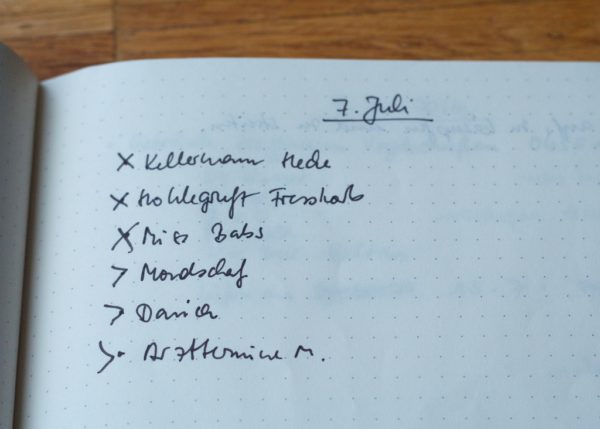
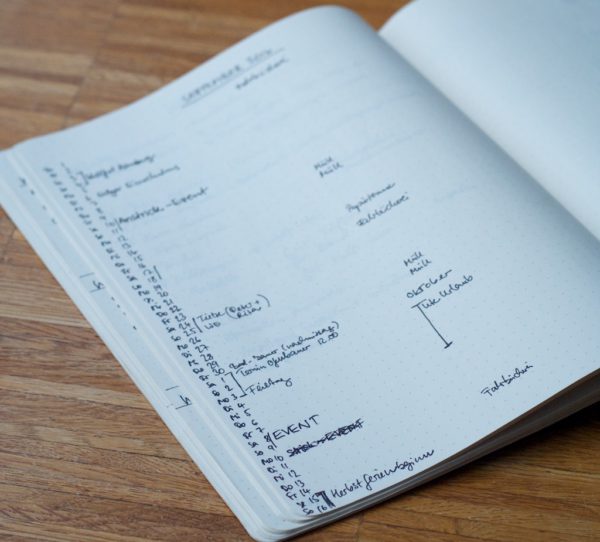
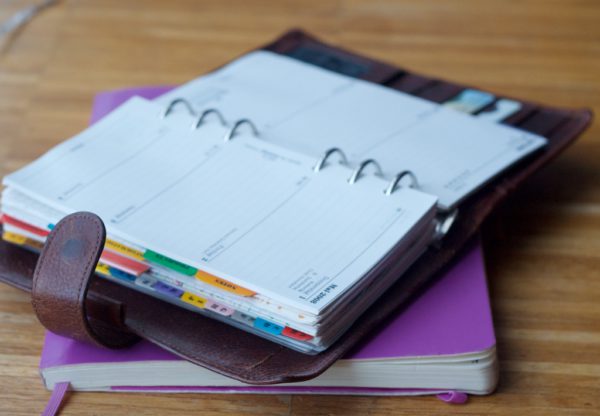
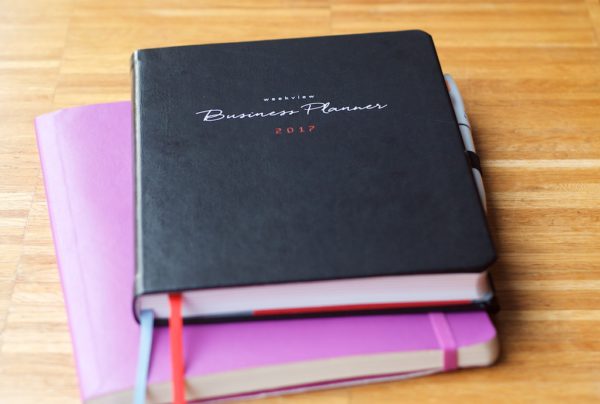
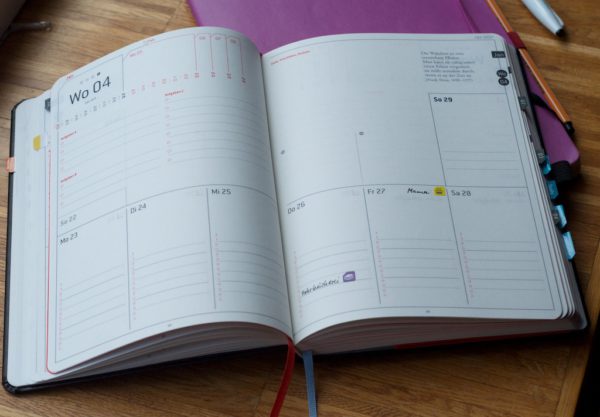
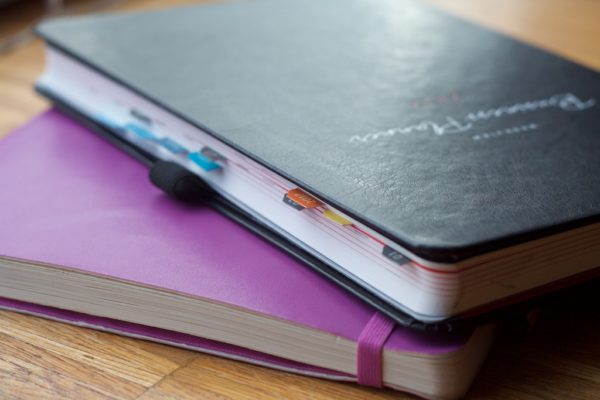



Liebe Martina,
vielen Dank für den tollen Tip! Genau das habe ich gesucht!
Hab mir sofort den Business Planner Starter bestellt. Freu!
Liebe Grüße, Kirstin
Liebe Martina, herzlichen Dank für deinen hilfreichen Beitrag. Ich bin die Zettelwirtschaft leid und stelle um. Viele Grüße, irene
I always work with a paper calendar and that works the best for me !! Your Business Planner looks realy nice.
It’s funny how the organizer market has grown, even as the number of digital tools available keeps exploding! I’m devoted to my Moleskine Weekly Notebook – enough space for my limited daily appointments and reminders, with a full page every week to add my to-do list, notes etc. It’s minimalist and perfect. (Plus I use Google Calendar to co-ordinate with my husband; plus I have a chalkboard in the kitchen with the most important things to remember every week – social engagements, recycling etc.) I do like the sound of this system, though, I’ll check it out. It sounds like it might be a bit much for me (I love the Moleskine minimalism), but maybe when I want to take it to the next level…
Liebe Martina, ich bin bereits im letzten Jahr über den weekview Kalender “gestolpert” und muss sagen, dass ich noch nie so begeistert von einem Kalender war wie von diesem. Bei der Arbeit mit dem Kalender kommen einem immer noch mehr Verwendungsideen und Möglichkeiten – einfach genial. Schön, dass du auch darüber hier schreibst! Übrigens sind die Strick-Club-Termine die ersten, die ich in den neuen Kalender übertragen werde ;-). Herzliche Grüße Britta
Gute Idee!
Ich habe zwar in meinem Email-Postfach einen Kalender und einen Aufgabenbereich aber manchmal vergesse ich trotz Smartphone auch das Reinsehen. Den hol ich mir.
Hallo
Ich benutze seit Jahren den Kalender von roterfaden.de.
Der hat so praktische Klammern, mit denen ich alles, was noch zum Kalender schreiben dazu kommt, festklammern kann – Notizen, wichtige Zettel, Block für ToDos, Notizbuch ….zudem handgemachte! Guckt mal selbst – ist super individualisierbar!
Vielen lieben Dank, Martina. Ich bin auch auf der Suche nach einem geeigneten System. Deshalb bin ich auf deinen Blogpost gestossen. Ich hab mir sogleich den Weekview Business planner bestellt. Denn er sieht so schön schlicht aus. Beim Bullet Journal wurde ich nicht glücklich. Meine Termine habe ich im Google Kalender. In Trello mache ich die Quartalsplanung. Aber die kleineren Sachen möchte ich gerne auf Papier haben. Ich bin gespannt, wie die Erfahrung mit dem Kalender ist.
Ich benutze auch das System roterfaden. Dank der Klammern kann ich meinen spezifischen Kalender (August- August) einfügen, den ich beruflich brauche.